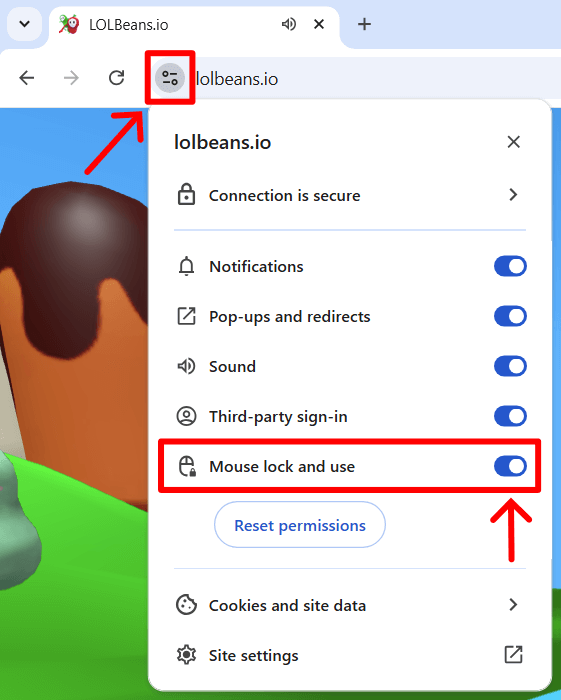How to play
Controls: WASD to move, Mouse to aim and shoot. Right-Click or Space to jump
This is an aerial, fast-paced and fun first-person shooting game. Make amazing tricks like air-kill or long shot to score more points. Use jumpad or rocket jumps to evade your opponents in the arena.
Updates
2022-10-18
New Map: Bunker Depot

👆
🙏 Help us improve
Will you answer some questions about the game after the match?
What is frustrating in this game?
Think of something that didn't "feel right" while playing.
Opponents' skill
Compare the opponents' skills to yours
Controls
Rate intuitiveness and ease of moving around / aiming / jumping
Weapons
Rate the usefulness and intuitiveness of weapons
Graphics
Rate the quality, style and theme of the visuals
Level design
Rate how easy it was to find your way and move around the map?
Any final comments or suggestions?
(For example, what would you change in LOLShot.io?)
Thanks for your help!
You can change the mouse sensitivity and other preferences from the settings.
Press ESC and click on the gear icon.
Jump-pads make you leap high up in the air.
Upward jump-pads display the jump direction with flowing white rings
Forward jump-pads display the jump direction with moving arrows
When you walk into the teleport gate you will exit from another teleport gate.
You can go back and forth between associated teleport gates.
Press LMB (left mouse button) to shoot
Nailgun characteristics
- Long range
- No spread or recoil
- High rate of fire
- Low damage
💡 TIP: don't stick with the Nailgun, always look for a better weapon as soon as you spawn. Use the Nailgun to finish off opponents from a distance.
You can change weapons using keys 1 2 3... 8 or Mouse Wheel
It's better to reassign weapon keys to be easier to reach.
Weapons shortcuts are displayed on the right
Press 3 to switch to Shotgun
Shotgun characteristics
- High damage at close range
- Low damage from afar
- Shoots several bullets spreading in a cone
Press 2 to switch to Rocket Launcher
Rocket Launcher characteristics
- Direct hit causes high damage
- Splash damage within blast range
- No self-damage
- Blast pushes away players
Press 7 to switch to Flamethrower
Flamethrower characteristics
- Fire sticks to surfaces and causes continuous damage
- Causes self damage
- Provides thrust while airborne
Press 8 to switch to Killer Cactus
Killer Cactus characteristics
- One hit eliminates the opponent
Press 4 to switch to Grenade Launcher
Grenade Launcher characteristics
- High damage on direct hit
- Splash damage within blast range
- No self-damage
- Grenades explode on contact or after a certain time
Eliminate a target with the Lifegun
Press 6 to switch to Lifegun
Lifegun characteristics
- Limited range
- Steals opponent's health and replenishes yours
💡Get within range before trying to lock on targets. They will be locked while in range with no obstacles in-between. You can lock multiple targets at once.
Press 6 to switch to Railgun
Railgun characteristics
- Long range
- Slow rate of fire
- High damage
- Pushes opponents away
- Triples the damage you deal
- Spawns periodically in one or more places
- Effects last for a brief time
- Is dropped if the player is killed
Congratulations on completing the tutorial! 👏
Feel free to hang around and try out some tricks or quit the match and jump into a game with other players.
Press ESC and click the button to get back to the homepage